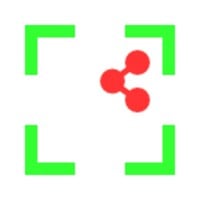VideoShow Lite
VideoShow Video Maker Vlog Maker, Edit Video and Photo with Song, Filter
- Category General
- Program license Free
- Version 9.6.4 lite
- Size 84 MB
- Works under: Android
- Program available in English
- Content rating Everyone
- Package name com.xvideostudio.videoeditorlite
-
Program by
VIDEOSHOW Video Editor & Video Maker LTD.
6 Raffles Quay, #14-06 Singapore 048580
A lightweight video editing tool for Android with a variety of features.
Overview
VideoShow Lite is an Android application designed for users who wish to edit their videos on the go. This app provides a range of functions, including video editing, photo slideshow creation, and video to audio conversion. The 'Lite' in the title implies that the app is a stripped-down version of the full VideoShow app, designed to consume less storage and processing power on your device.
Features and Functionality
Video Editing: VideoShow Lite offers a comprehensive suite of editing tools. Users can trim, cut, merge, split, duplicate, and reverse videos with ease. It also provides a host of effects and filters to enhance your video's visual appeal.
Slideshow Creation: Apart from video editing, VideoShow Lite lets users create slideshows with photos. Users can also add text, stickers, and music to these slideshows for a more personalized touch.
Video to Audio Conversion: An additional feature that sets VideoShow Lite apart is its ability to convert videos into audio files. This is particularly handy for users who want to extract audio from videos.
Performance
VideoShow Lite operates smoothly on most Android devices. The app is lightweight, ensuring that it does not take up much storage space or overly consume processing power. It maintains a good balance between offering substantial functionality and maintaining efficient resource usage.
User Interface
The user interface of VideoShow Lite is simple and intuitive. Even users without prior experience in video editing can navigate the app with ease. The tools and functions are clearly labeled and easily accessible, making the editing process straightforward and hassle-free.
Conclusion
As a whole, VideoShow Lite is a versatile and user-friendly video editing app for Android. With its range of features and efficient performance, it caters to a wide array of video editing needs. However, being a 'Lite' version, it might not have all the advanced features offered by the full VideoShow app or other comprehensive video editing tools.
Pros
- Lightweight and efficient performance.
- Variety of video editing tools.
- Ability to create slideshows from photos.
- Video to audio conversion feature.
- Intuitive user interface.
Cons
- Lacks some advanced features present in the full version.
New features:
-New super camera feature: beautify your video and add more effects!
-Support 4K export !
-Support 60FPS export !